Cloud Slicer Software options for Dremel
Dremel has worked closely with Polar Cloud to bring you another excellent option for 3D slicing and printing through the Cloud. Polar Cloud has two slicing software options: Basic access connects your Dremel 3D printer allowing you to slice files, remotely print files, and use social logins (Protects student information since they do not need to enter their name or email address). There is also an advance access option for schools / districts. See side by side feature comparison for details.
To access the Polar Cloud software, sign in directly from their website.

Dremel has partnered with 3DPrinterOS to bring you wireless printing through the Cloud. Use this cloud-based slicing software to connect to your Dremel 3D printer*, quickly slice files, remotely print files, and easily manage your 3D printers across multiple locations.
In order to access the Cloud software, you can sign in through 3DPrinterOS website direct or through this direct link to their website.
For more information, scroll down to watch the tutorial video.
*Not compatible with 3D20 model printers
Cloud Software Comparison
Polar Cloud

Dremel Cloud
| Feature / Capability |
|---|
| Upload CAD files (STEP, FUSION, SOLID PRT, IGES) |
| Manipulate, scale, adjust infill, support and raft to models |
| Works with Chromebooks and tablets |
| Remote printing and monitoring* |
| 3D Model Auto Repair |
| Record time-lapse video* |
| Polar Cloud |
|---|
| ● |
| ● |
| ● |
| ● |
| ● |
| ● |
| Dremel Cloud |
|---|
| ● |
| ● |
| ● |
| ● |
| ●● |
EDU Specific Features & Classroom Management
| Feature / Capability |
|---|
| Student Data Privacy - Social Login |
| Student Data Privacy - Anonymized Names |
| Assign and manage remote users one by one |
| Assign and manage remote users (School/District wide) |
| Project Sharing (Receive, slice & print multiple student model files) |
| Assign user access levels (Basic, Experienced, Manager, Teacher) |
| Transfer multiple printers to a new Admin (Owner) |
| Remote monitoring multiple printers at once* |
| User dashboard (prints, hours, printers, etc) |
| User notifications by email (i.e. Print completed) |
| Includes Lesson Plans / Curriculum |
| Private Cloud (Military grade) |
* 3D45 model only
● Included
● Included in Premium version
| Polar Cloud |
|---|
| ● |
| ● |
| ● |
| ● |
| ● |
| ● |
| ● |
| ● |
| ● |
| ● |
| ● |
| |
| Dremel Cloud Slicer |
|---|
| ● |
| ● |
| ● |
| ● |
| ● |
| ● |
| |
| ● |
3D Slicer Tutorials
These tutorial videos will guide you through how to use basic slicing functionalities, covering topics such as of how to connect your printer, uploading and manipulating 3D models, printing and camera setup.
Polar Cloud
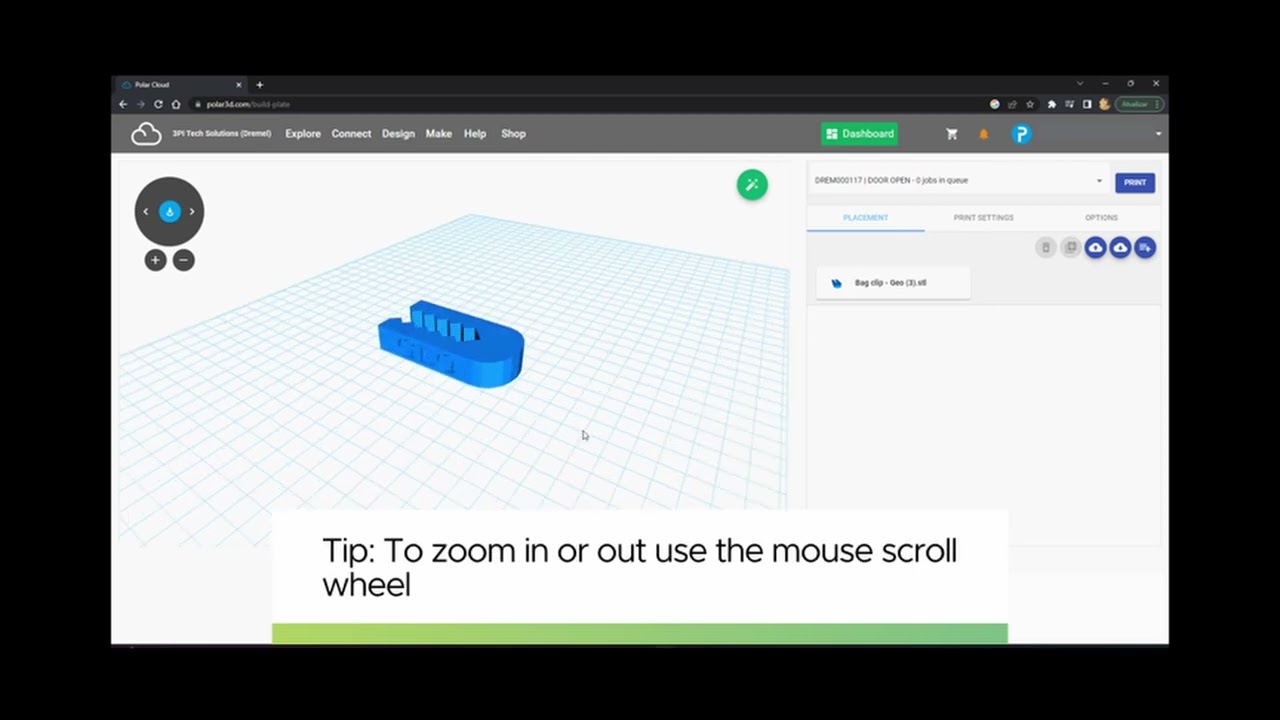
This video will walk you through how to use basic slicing functionality using Polar Cloud. Topic covered include:
1. Getting Started / Uploading 3D Model
2. Manipulating the 3D model (01:17)
3. Printing (03:39)
Dremel Cloud
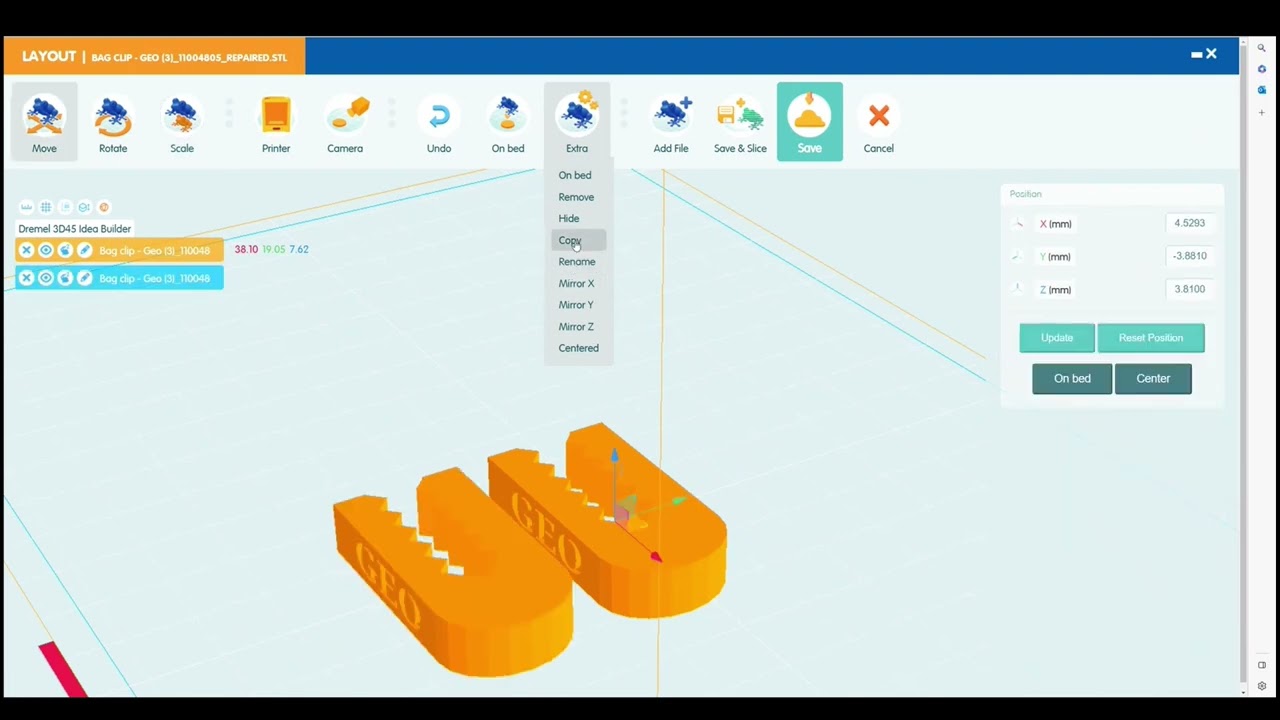
This video will walk you through how to use basic slicing functionality using the Dremel Cloud. Topic covered include:
1. Getting Started / Connecting Printer
2. Uploading 3D model (00:51)
3. Manipulating the 3D model (01:06)
4. Printing (03:30)
Dremel Cloud Admin Tutorial
This tutorial video will guide you through how to use admin functionalities, covering topics such as printer usage dashboard, sharing printer access, file and project sharing and much more.

